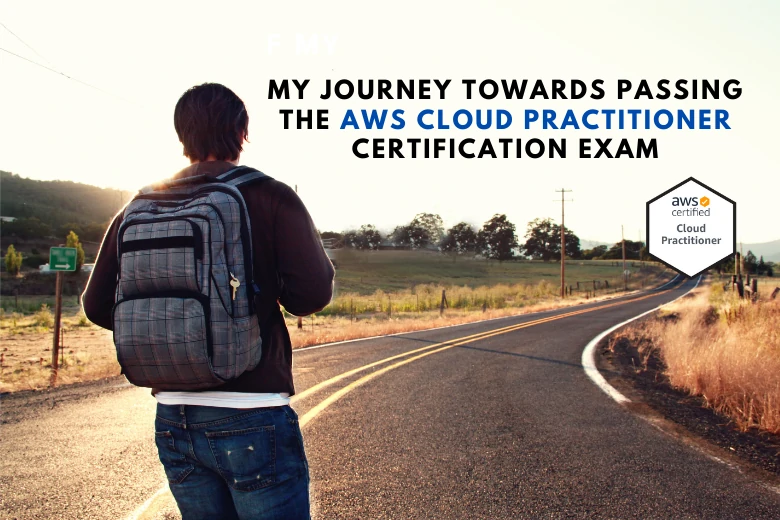AWS certification is one of the most in-demand certificates currently in the job market. I recently passed the AWS Cloud Practitioner exam and wanted to share my story in hopes that it can help those who are also considering getting certified. With the massive amount of information online about AWS and the exam, it can be daunting to know where to start or how to consume everything to feel prepared for the exam. Here is what I learned during my experience.
Why I Wanted to get Certified
I'm currently working at a utility company as a software engineering manager of product teams building modern greenfield applications. For much of my 15 years in software development, I either built or supported monolithic applications hosted in our own data centers. This has been a costly and maintenance nightmare. I've been on numerous Service Disruption Event calls because some hard drive failed or our servers compute and memory capacity was maxed out.
So it is an understatement to say I was intrigued by the concept of building reliable and scalable cloud-native applications in the public cloud environment. Working at a utility company, we would have regular "storm events" where our applications would be stressed beyond normal use as many more people came in to use our applications to help with storm restoration of the power grid.
Now that most new applications we are building for our users will be hosted in AWS, I wanted to ensure I had a deeper understanding of AWS services, costs, and security to ensure I could help the teams make informed decisions on how we leveraged public cloud. Additionally, I started hiring AWS developers so I needed to have a deeper understanding of AWS to better identify top talent pools.
Thus, I started looking into AWS Certifications and decided to work towards the foundational Cloud Practitioner (CLF-C01) exam before progressing towards others.
<p align="center"> <img src="https://images.ctfassets.net/vqrfn1fy698p/1k2vE3TloxQZwf3AmXR999/e1735d51046fc90b00170164f990ac28/AWS-Certification-Current-Roadmap.png" width=90%> </p>
Cloud Practitioner Exam Details
Before starting any guided training for the exam, I wanted to know what the exam covers and how the logistics of the exam worked. I discovered that this first exam had four domain areas I needed to learn: Cloud Concepts; Security and Compliance; Technology; and Billing and Pricing. Specifically, I had to be prepared to know the following before taking the exam.
Domain 1: Cloud Concepts
- Define the AWS Cloud and its value proposition
- Identify aspects of AWS Cloud economics
- List the different cloud architecture design principles
Domain 2: Security and Compliance
- Define the AWS shared responsibility model
- Define AWS Cloud security and compliance concepts
- Identify AWS access management capabilities
- Identify resources for security support
Domain 3: Technology
- Define methods of deploying and operating in the AWS Cloud
- Define the AWS global infrastructure
- Identify the core AWS services
- Identify resources for technology support
Domain 4: Billing and Pricing
- Compare and contrast the various pricing models for AWS
- Recognize the various account structures in relation to AWS billing and pricing
- Identify resources available for billing support
While that seemed like a lot of areas to cover, I realized this first Foundational exam focuses more on a high-level breadth of knowledge of the full AWS domain versus a deep knowledge of each focus area. Thus, as long as I knew the basic concepts then I would ready for the exam. The exam itself would have the following ratio of questions so I knew to put a heavy focus on the Technology domain as that would be the biggest area of questions.
<p align="center"> <img src="http://images.ctfassets.net/vqrfn1fy698p/4iD7r8VJgvYyNOwrLJOSyY/4f496f9277385528bee7539fd9cf1330/aws_cloud_practitioner_topics.png" width=70%> </p>
The actual exam to get certified is a multiple-choice exam that you can either take in-person or remotely in your home office. You need a 70% to pass the exam which you will find out immediately after finishing. Each question is weighted differently so there isn't an exact number of questions you need to get correct to pass.
| Test Format | 65 Multiple Choice Questions |
| Delivery Method | Testing Center or Online Proctored Exam |
| Time | 90 Minutes |
| Cost | 100 USD |
| Score to Pass | 70% |
Amazon uses two companies for their exam proctoring: Pearson VUE and PSI. Both provide a global list of test centers to take the exam in person as well as an online proctoring option to take the exam virtually from your home. The latter option may make more sense these days in the current COVID environment.
I chose the Pearson VUE option which allowed me to select an exam date and time slot within every 15 minutes.
How I Studied
Even though I spent many years as a developer, I knew very little about AWS other than it was a leading public cloud option. Luckily these days there is a plethora of training, study guides, and practice exams available on the internet for very affordable prices. I'm a big fan of online video tutorials that you can go through at your own pace. With a demanding job and two small kids, I needed something that could teach me the AWS essentials in an organized but fast manner. I often ran the videos at 1.5 speed and would make sure to log in to AWS on my Free Tier account to use the various services being talked about so I could have a deeper understanding of it.
My Choice
Why I Chose This This course had over 20,000+ positive reviews and the instructor's introduction videos convinced me that he knew how to give the right amount of information to pass the exam. I didn't want a course that provided too much detail that was overwhelming and not necessary for this first initial exam. Nor did I want a course that didn't provide enough information so that I wouldn't feel fully prepared to take the exam. Lastly, I've used Udemy for multiple other courses and have had a great experience with their instructors and teaching methodologies.
Other Options
- A Cloud Guru - AWS Cloud Practitioner 2020 - $31.59/monthly
- Amazon - AWS Cloud Practitioner Essentials - Free
Note: I listed the retail costs for the courses. However, I find that some training sites always have some kind of "deal" going on to where you can get a course for less than $15. If you don't see one when you first check then you may find a deal a few days later.
I strongly recommend that you go through one of the above courses in its entirety before scheduling the exam.
<p align="center"> <img src="https://images.ctfassets.net/vqrfn1fy698p/Aym7X2XoNLD1q8iyujnev/dac8f1f2734c8a39ce342fcbf0b19902/taking_exam.jpg" width=80%> </p>
Whitepapers
On top of the structured training above, Amazon recommends you read some technical documentation called whitepapers before taking the certification exam. These whitepapers are created by Amazon are often a source of exam questions so it's highly recommended to review them. There are specific whitepapers recommended for each exam so the ones you will need for the Cloud Practitioner exam are:
AWS Pricing Overview An overview of how AWS pricing works across the more broadly uses services. While not every pricing model is detailed for all 200+ services, this whitepaper will give you an understanding of key principles and best practices that will help you understand how pricing generally works.
AWS Well Architected Framework Introduces you to the 5 Pillars of the AWS Well-Architected Framework to help you measure your architecture against best practices and continually improve. The 5 Pillars include the following:
- Operational Excellence
- Security
- Reliability
- Performance Efficiency
- Cost Optimization
AWS Overview A high-level overview of what cloud computing is and the different AWS services offered to implement public cloud.
I decided to read the AWS Pricing Overview and AWS Well Architected Framework in its entirety and skimmed over the AWS Overview because I felt the Udemy training class covered this sufficiently.
Practice Exams
Taking practice exams was one of the most valuable things I did to make me feel comfortable paying the $100 and scheduling the actual exam. Watching training videos and reading white papers helps give you the knowledge you need, but until you test yourself you won't know what gaps you have.
My Choice
- Udemy - Mozdora Education - 6 Full Practice Exams - $49.99 Why I Chose This I had already taken one practice exam in the training course I had gone through by Stephane Maarek. I wanted to have more diversity in the sources I used to ensure there weren't areas that I had significant gaps in. Thus, I chose this option by Mozdora Eduction that had over 12,000+ positive reviews and 6 full practice exams to choose from.
Other Options
- Tutorial Dojo - Jon Bonso - AWS Certified Cloud Practitioner Practice Exams 2021
- Udemy - Stephane Maarek - 5 Full Practice Exams - $34.99
- Whizlabs - AWS Certified Cloud Practitioner - 4 Practice Exams - $25.95
Note: Like above, I listed the retail costs for the practice exams but they often have deals to get them at a cheaper price.
Ultimately, I took a total of 5 practice exams which is probably more than I needed to. I scored a 68% on the first exam which would have been a failing grade if I had not taken these practice exams. I kept taking practice exams and reviewing the questions/subjects I missed to further cement my knowledge and by the end of the 5 practice exams, I was scoring consistently in the mid-80s.
Test Day
I scheduled my exam for 8:00 am on a Friday. Pearson VUE had some 'pre-setup' tasks for me to do which included installing software on my home computer that is used during the exam as well as setting up my profile. The software will pretty much lock your computer during the exam and not allow you to open up another application or web browser. My profile included a picture of my driver's license as well as pictures of multiple angles of my home office where I was taking the exam. I recommend doing these setup tasks in advance of your exam day as it could take up to 30 minutes to finish everything.
My laptop is connected to multiple devices such as monitors, speakers, and a microphone. Unfortunately, the software that Pearson VUE used didn't allow me to select which microphone to use for the exam so the proctor could see me but not hear me when she joined about 10 minutes before the exam time. I was able to initially communicate with her via a chat they have in the software so we determined that I would disconnect everything from my laptop and use the laptop directly without any external devices connected.
Once I could talk with the proctor with my microphone, she had me show her a live view of my home office by picking up my laptop and giving her a 360-degree view of my home office. There were a few things she wanted me to do such as put a blanket over my external monitors and put away a book that I had laying around. After these final checkpoints, I was able to start the exam.
<p align="center"> <img src="https://images.ctfassets.net/vqrfn1fy698p/2tREnVOoiwOnz9iGgwVdmW/866ea5f1a8d0f6768af7908e0b7d7d41/home_office_test_certification.jpg" width=90%> </p>
The exam is a pretty straightforward multiple-choice exam. You can move forward and backward through the questions of the exam. You can also flag questions for review at the end if you are unsure about the answer and want a final review before you submit it.
Once you have completed the exam, you will know right away whether you Passed or Failed. However, the actual exam score won't arrive for 1-5 days after the exam. I immediately saw that I Passed and got my final score about 28 hours later. I scored a 97% which I was very pleased with considering I was consistently scoring in the low to mid-80s on all my practice exams which goes to show that the practice exams prepared me for this exam.
Conclusion
While I have a background in technology and concepts around servers, compute, and memory capacity are not foreign to me, I strongly believe that anybody can use the information above to learn the appropriate knowledge to pass the exam. The total time I committed to watching videos, reading whitepapers, and taking practice exams was about 25 hours. The time you will need to vary based on your previous experience and how prepared you want to be going into the exam.
Since passing the exam, I've been able to immediately apply what I learned in studying for the exam to my current role as an engineering manager in how I visualize and manage the cost of the AWS services my various product teams use.
I'm a lifelong learner so my plan is to now start preparing for one of the Associate level exams such as the AWS Developer or AWS Solutions Architect certificates. I hope my experience may help you with your journey towards exploring the world of cloud computing.